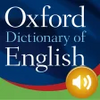Addition, subtraction, multiplication and division - all in one app!
Addition, subtraction, multiplication and division - all in one app!
Vote: (1 votes)
Program license: Free
Version: 1.1.5.0
Works under: Windows
Vote:
Program license
(1 votes)
Free
Version
1.1.5.0
Works under:
Windows
Pros
- Engaging gamified learning experience
- Covers fundamental arithmetic operations and advanced concepts
- User-friendly design suitable for all ages
- Progress tracking to monitor improvements
- Encourages a positive outlook on math
Cons
- May not offer depth for high-level math students
- Limited customization options for exercises
Interactive Learning with Math Games
Math Games - Addition, Subtraction, Multiplication, Division is an engaging educational tool that aids learners of all ages in sharpening their arithmetic skills. This software turns mathematical practice into a fun activity, which can be particularly useful for keeping students entertained while enhancing their numerical proficiency. Whether you're a parent looking to supplement your child's learning or an adult aiming to refresh your own mathematical abilities, this application is crafted to meet a variety of educational needs.
Comprehensive Arithmetic Practice
Incorporating all the basic mathematical operations—addition, subtraction, multiplication, and division—the software ensures a well-rounded approach to arithmetic practice. For younger learners or those new to math, starting with the basics and gradually increasing difficulty helps build confidence and proficiency. The inclusion of multiplication tables, as well as exercises involving fractions and decimals, adds an extra layer of challenge for users looking to tackle more advanced topics.
Unlike traditional drills, this program introduces a playful element to math practice. By weaving in a selection of quizzes and games, Math Games not only retains the user's attention but also provides a competitive edge that motivates continued improvement. This gamified learning experience is a surefire way to keep the mind active and prevent the loss of important math skills.
User-Friendly and Accessible
The design of the software is simple and intuitive, allowing for users to jump straight into practice without a steep learning curve. This user-friendly interface is especially beneficial for children, as it minimizes frustration and keeps the focus on learning. For those on the move, Math Games is adaptable, running smoothly on laptops and desktop PCs alike, ensuring that learning can continue whether at home, on a commute, or during down-time in class.
One standout feature of Math Games is the progress tracking offered, which allows users to monitor their improvements over time. This feedback is crucial for setting goals and staying motivated. Additionally, for those attempting to master specific topics, the application offers a summary of essential math skills—a handy reference for ensuring that all concepts are being covered.
Educational and Entertaining
By combining learning with play, Math Games strikes a balance that is often missing from traditional educational resources. Incorporating interactive quizzes and games provides a break from the monotony of rote memorization and textbook exercises, which can be particularly beneficial on days when concentration levels are low. Not only does this improve mental agility, but it also instills a positive association with math, an advantage that can have lasting benefits for a student's educational journey.
The versatility of the software makes it a perfect companion for a variety of users. While children can benefit greatly from the interactive learning style, adults will find the app just as useful for keeping their own skills in check. By providing math practice that is as fun as it is informative, Math Games fulfills a much-needed niche for a diverse audience.
Pros
- Engaging gamified learning experience
- Covers fundamental arithmetic operations and advanced concepts
- User-friendly design suitable for all ages
- Progress tracking to monitor improvements
- Encourages a positive outlook on math
Cons
- May not offer depth for high-level math students
- Limited customization options for exercises